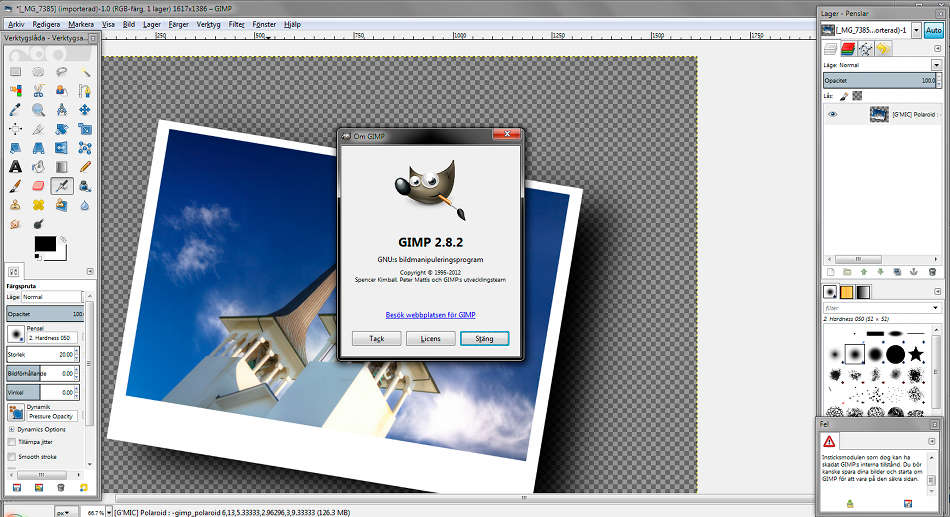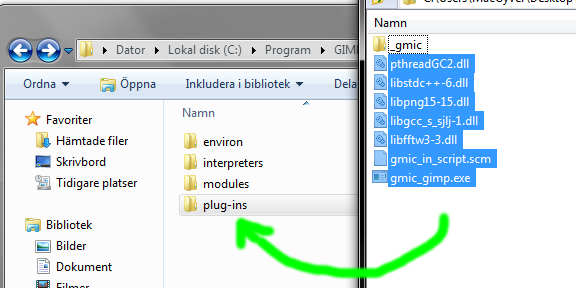Gimp 2.8.2 släpptes för några dagar sedan. För en del med Windows 7 64-bit, däribland jag, har version 2.8 och 2.8.1 varit buggig. Detta har nu till viss del rättats till. Det finns fortfarande en bugg kvar där fotot man laddat in laggar då man drar det medelst muspekaren, men jag tror att de drabbade är få i antal.
Gimp är den öppna källkodens svar på Adobe Photoshop, och för den som inte vill betala dyra pengar eller pirata fungerar Gimp som en utmärkt lösning. Iallafall om man inte håller på med större bildmanipuleringar.
Om man saknar alla de filter och plugin som finns till Photoshop är man inte helt tröstlös. G´MIC finns. Ladda ned, packa upp och ta allt innehåll från gmic_gimp_plugin och stoppa i mappen plugin hos Gimp. I Windows 64 finns den i C:\Program Files\GIMP 2\lib\gimp\2.0\plug-ins. Protesteras det kan det vara som så att du inte startat om datorn efter att du installerat Gimp.
Om du är Canonägare och använder Canons råframkallare Digital Photo Professional till Windows finns där en knapp för att exportera bilder via programmet direkt in i Photoshop. Vill du istället exportera bilder direkt in i Gimp finns det en guide på forumet hos DPP++. Bilden nedan är för Windows 64-bit.