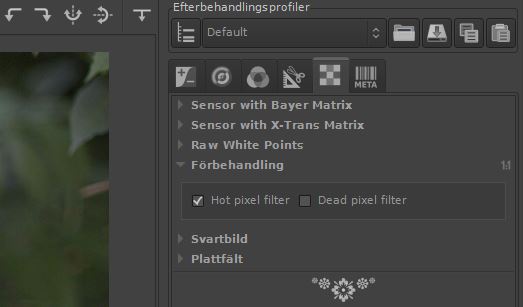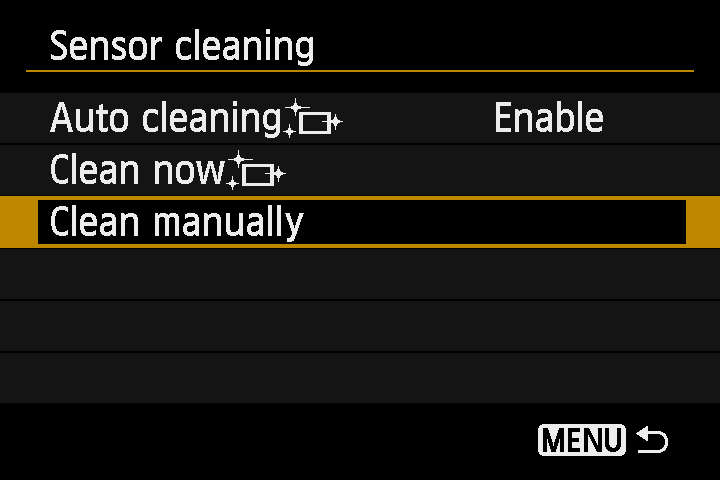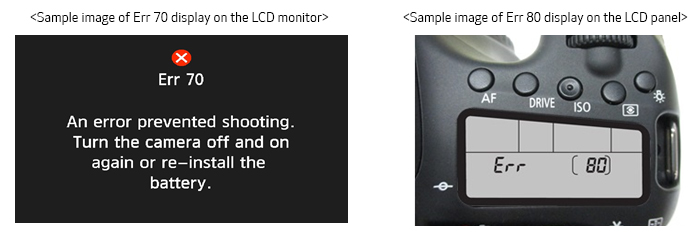If you find this article usefull you may also would like to read about how you will get the shutter count for your Canon camera. There is also a compiled list of maximum write speeds that the Canon cameras are able to use.
Do you have a problem with your DSLR or mirrorless from Canon? Maybe you are not alone. Check below if others have had the same problem as you have.
Troubleshooting
Before troubleshooting, check if your camera has the latest firmware update installed. Maybe the issue you found already has been fixed with a newer firmware? When you update a firmware, use a fully charged battery and don’t use wifi cards or adapters.
Camera won’t power up
At the battery and memory card hatches there are microswitches. If they are not pressed down the camera will not power up. You can use a pen to press them and try to power up.
Corrupt images
If the pictures looks good on the camera screen but not on the computer the card reader may be the problem. Try to download the image from the camera to the computer with the USB cable you got when you bought the camera, or use another card reader. When the pictures are downloaded into the computer, format your CF card or low level format your SD card in your camera.
AF problem
To check if your AF is off, put your DSLR on a tripod, put a bar code or something with high contrast two meters away. Autofocus through viewfinder and take a picture. Unfocus and repeat ten times. Then switch to Live view and take one picture. Live view autofocus slower but will be exact. That means that if your pictures from the viewfinder came out much more blurry than the one Live view, your AF is a bit off.
The solutions are sometimes to microadjust in camera (not all camera models), send to Canon (camera and lens) or to buy SPT and to do it yourself.
Dust on the AF sensor below the main mirror may in some case be the issue to AF problem. A rocket blower is an easy tool to remove dust on the AF sensor.
Battery drain
If you have the GPS activated it will drain your battery quickly. If you don’t use GPS, then it may be a 3:rd party lens. Tamron 24-70/2,8 is known to drain the battery even when the camera is powered off.
Slow write speed
Make sure you low level format the card in camera to reset the write speed.
Bad pixels (hot, dead, stuck)
Remove bad pixels in post if you only shoot in raw. The printscreen above is from RawTherapee, but also darktable has the feature. Lightroom removes bad pixels automatically.
If you also get hot pixels in video/jpg, try Clean now. It is the way to deal with hot pixels and documented in the latest Canon manuals.
An old method before Canon wrote about Clean now was to use the Clean manually method, but that was a guesswork. Cover the lens with a lens cover, cover the viewfinder and start Clean manually in the menu. Wait for a minute and turn off the camera. Try two three times and if it doesn’t work, heat up the sensor by video recording for 10 minutes and try again.
Known camera issues
EOS cameras:
Canon EOS M, M2, M3 and M10
Canon EOS 1000D
Canon EOS 650D
Canon EOS 750D och 760D
Canon EOS 40D
Canon EOS 50D
Canon EOS 60D
Canon EOS 70D
Canon EOS 90D
Canon EOS 7D
Canon EOS 7D II
Canon EOS 6D
Canon EOS 5D
Canon EOS 5D II
Canon EOS 5D III
Canon EOS 5D IV
Canon EOS 1D III och 1Ds III
Canon EOS 1D X och 1D C
Canon EOS 1D X II
Canon EOS R6 II
Powershot cameras:
lens:
Canon EF 24-105/4L IS USM
Canon EF 24-105/4L IS USM II
Canon EF-S 18-200/3.5-5.6 IS
Canon EF 70-300/4-5.6 IS USM
Canon EF 300/2.8L IS II USM
Canon EF 50/1.4 USM
Canon RF 24-240/4,0-6,3 IS USM
Canon RF 28-70/2L USM
Blixt:
Speedlite:
- M, M2, M3 and M10
Paired with the following lenses AF will be slower or not work at all:
EF50mm F1.4 USM
EF50mm F1.8 II
EF50mm F2.5 Macro
EF100mm F2.8 Macro USM
EF75-300mm F4-5.6 III
EF75-300mm F4-5.6 III USM
EF15mm F2.8 Fish-eye
EF-S18-55mm F3.5-5.6
EF-S18-55mm F3.5-5.6 II
EF-S18-55mm F3.5-5.6 USM
EF-S18-55mm F3.5-5.6 II USM
EF20-35mm F2.8L
EF22-55mm F4-5.6 USM
EF24mm F2.8
EF28mm F2.8
EF28-70mm F3.5-4.5
EF28-70mm F3.5-4.5 II
EF28-80mm F3.5-5.6
EF28-80mm F3.5-5.6II
EF28-80mm F3.5-5.6 II USM
EF28-80mm F3.5-5.6 III USM
EF28-80mm F3.5-5.6 IV USM
EF28-80mm F3.5-5.6 V USM
EF28-90mm F4-5.6
EF28-90mm F4-5.6 II
EF28-90mm F4-5.6 III
EF28-90mm F4-5.6 USM
EF28-90mm F4-5.6 II USM
EF28-105mm F4-5.6
EF28-105mm F4-5.6 USM
EF28-200mm F3.5-5.6
EF28-200mm F3.5-5.6 USM
EF35mm F2
EF35-70mm F3.5-4.5
EF35-70mm F3.5-4.5A
EF35-80mm F4-5.6
EF35-80mm F4-5.6 II
EF35-80mm F4-5.6 III
EF35-80mm F4-5.6 USM
EF35-80mm F4-5.6 PZ
EF35-105mm F3.5-4.5
EF35-105mm F4.5-5.6
EF35-105mm F4.5-5.6 USM
EF35-135mm F3.5-4.5
EF38-76mm F4.5-5.6
EF50mm F1.8
EF50-200mm F3.5-4.5
EF50-200mm F3.5-4.5L
EF55-200mm F4.5-5.6 USM
EF55-200mm F4.5-5.6 II USM
EF70-210mm F4
EF75-300mm F4-5.6
EF75-300mm F4-5.6 II
EF75-300mm F4-5.6 USM
EF75-300mm F4-5.6 II USM
EF75-300mm F4-5.6 IS USM
EF80-200mm F2.8L
EF80-200mm F4.5-5.6
EF80-200mm F4.5-5.6 II
EF80-200mm F4.5-5.6 USM
EF90-300mm F4.5-5.6
EF90-300mm F4.5-5.6 USM
EF100mm F2.8 Macro
EF100-200mm F4.5A
EF100-300mm F5.6
EF100-300mm F5.6L
EF135mm F2.8 Softfocus
EF400mm F2.8L USM
In M3 lines from Canon Hybrid CMOS AF III may in some cases be visible as seven pair of horizontal lines.
- 1000D
The camera locks up and displays Busy. This is due to firmware 1.0.5 or older. Update to firmware 1.0.6 or 1.0.7 before it happens.
- 650D
The rubber hand-grips of some models may turn white, and produce zinc bis that can cause an allergic reaction.
- 750D och 760D
If XX in the serial number (XXnnnnnnnnnn) is 01 or 02 you may have some dots on the sensor. If the inside of the battery hatch has a black dot marked on it, the camera doesn’t have the issue.
Lines from Canon Hybrid CMOS AF III may in some cases be visible as seven pairs of horizontal lines.
- 40D
”When using any of the affected cameras in combination with any of the affected zoom lenses, the peripheral AF points do not function as cross-type AF points resulting in vertical and horizontal lines not being simultaneously detected. Vertical or horizontal lines can only be detected separately. This is due to the optical characteristics of the camera’s AF sensor and lens.
If the maximum aperture of the EF lenses and EF-S lenses other than the lenses above is up to F5.6, all of the AF points function as cross-type AF points, and both vertical and horizontal lines are simultaneously detected.”
- EF35-80mm F4-5.6
- EF35-80mm F4-5.6 II
- EF35-80mm F4-5.6 III
- EF35-80mm F4-5.6 USM
- EF35-105mm F4-5.6
- EF35-105mm F4-5.6 USM
- EF80-200mm F4.5-5.6 II
- EF80-200mm F4.5-5.6 USM
- 50D
”When using any of the affected cameras in combination with any of the affected zoom lenses, the peripheral AF points do not function as cross-type AF points resulting in vertical and horizontal lines not being simultaneously detected. Vertical or horizontal lines can only be detected separately. This is due to the optical characteristics of the camera’s AF sensor and lens.
If the maximum aperture of the EF lenses and EF-S lenses other than the lenses above is up to F5.6, all of the AF points function as cross-type AF points, and both vertical and horizontal lines are simultaneously detected.”
- EF35-80mm F4-5.6
- EF35-80mm F4-5.6 II
- EF35-80mm F4-5.6 III
- EF35-80mm F4-5.6 USM
- EF35-105mm F4-5.6
- EF35-105mm F4-5.6 USM
- EF80-200mm F4.5-5.6 II
- EF80-200mm F4.5-5.6 USM
- 60D
”When using any of the affected cameras in combination with any of the affected zoom lenses, the peripheral AF points do not function as cross-type AF points resulting in vertical and horizontal lines not being simultaneously detected. Vertical or horizontal lines can only be detected separately. This is due to the optical characteristics of the camera’s AF sensor and lens.
If the maximum aperture of the EF lenses and EF-S lenses other than the lenses above is up to F5.6, all of the AF points function as cross-type AF points, and both vertical and horizontal lines are simultaneously detected.”
- EF35-80mm F4-5.6
- EF35-80mm F4-5.6 II
- EF35-80mm F4-5.6 III
- EF35-80mm F4-5.6 USM
- EF35-105mm F4-5.6
- EF35-105mm F4-5.6 USM
- EF80-200mm F4.5-5.6 II
- EF80-200mm F4.5-5.6 USM
- 70D
In rare cases, error 70 or error 80 may repeatedly display on some EOS 70D digital SLR cameras due to an internal communication failure resulting from the structure of the electrical printed circuit board. If use of the camera is subsequently continued, a state may occur in which the camera’s power does not turn on. In most cases, this phenomenon occurs in conjunction with continuous use of the camera while the camera’s internal temperature is high, such as when shooting movies continuously.
“Err 70” or “Err 80” will appear on the LCD monitor at the back of the camera or on the LCD panel at the top of the camera.
Only some EOS 70D digital SLR cameras are affected by this phenomenon.
The phenomenon may occur only in cameras whose first two digits in its serial number are within the range of “00” to “22”.
- 90D
Error together with EF 85/1.8 USM or EF 100/2 USM. Needs a firmware update.
- 7D
Images captured by continuous shooting, and under certain conditions, barely noticeable traces of the immediately preceding frame may be visible,”. Corrected in firmware 1.1.0. Latest firmware is 2.0.6.
One or a few screws may get loose and circuit the board inside the camera. May give Err40.
”When using any of the affected cameras in combination with any of the affected zoom lenses, the peripheral AF points do not function as cross-type AF points resulting in vertical and horizontal lines not being simultaneously detected. Vertical or horizontal lines can only be detected separately. This is due to the optical characteristics of the camera’s AF sensor and lens.
If the maximum aperture of the EF lenses and EF-S lenses other than the lenses above is up to F5.6, all of the AF points function as cross-type AF points, and both vertical and horizontal lines are simultaneously detected.”
- EF35-80mm F4-5.6
- EF35-80mm F4-5.6 II
- EF35-80mm F4-5.6 III
- EF35-80mm F4-5.6 USM
- EF35-105mm F4-5.6
- EF35-105mm F4-5.6 USM
- EF80-200mm F4.5-5.6 II
- EF80-200mm F4.5-5.6 USM
- 7D II
Mode dial plate falls off. Glue it back or buy a new at Ebay.
- 6D
Mode dial plate falls off. Glue it back or buy a new at Ebay.
Rubber at the aperture wheel may get loose. Glue it back.
- 5D
Mirror falls off due to bad glue. Canon fixed it for free until 30 September 2015.
- 5D II
Pink/purple pictures due to bad CMOS or bad mainboard. Need to be changed.
- 5D III
- 5D IV
Red area at the bottom of the image at long shutter speed. Firmware 1.0.4 solves it.
Horizontal green lines over the whole sensor at long shutter speeds. Service is needed.
- 1D III och 1Ds III
Images taken may exhibit large ring-shaped spots due to oil.
If an AF point other than the center AF point is used, focus may become soft.
The mirror does not operate even if the shutter button is pressed and the following message appears frequently on the camera’s LCD monitor. ”Err 99 Shooting is not possible. Turn the power switch to and again or re-install the battery”
- 1D X och 1D C
”In some units of the models listed below, there is a possibility that the following phenomena may occur due to wear caused by insufficient lubrication within the camera’s driving mechanism.
1. AF searches but does not lock in on the subject. (Caused by minute particles produced by wear mentioned above.)
2. The image shown in the viewfinder is “blurry” or “not steady”. (Occurs if wear progresses.)”
- 1D X II
”If a SanDisk CFast card is inserted into the camera or a card reader, the bottom part of still images recorded may be corrupted.
This phenomenon is confirmed in images recorded in both the RAW and JPEG formats.
In the RAW file, the image corruption may appear in the bottom right corner of the image.
In the JPEG file, the image corruption may appear in the lower third area of the image.”
With firmware 1.02 the issue is solved.
affected cards:
SanDisk Extreme PRO CFast2.0 64GB (SDCFSP-064G-xxx)
SanDisk Extreme PRO CFast2.0 128GB (SDCFSP-128G-xxx)
SanDisk Extreme PRO CFast2.0 64GB (SDCFSP-064G-xxxA)
SanDisk Extreme PRO CFast2.0 128GB (SDCFSP-128G-xxxA)
SanDisk Extreme PRO CFast2.0 64GB (SDCFSP-064G-xxxB)
SanDisk Extreme PRO CFast2.0 128GB (SDCFSP-128G-xxxB)
- R6 II
It takes seconds to start the camera. While waiting for a firmware update, turn off Bluetooth.
- Powershot G7 X III
Canon has identified a phenomenon with the PowerShot G7X Mark III where the camera may display an erroneous temperature warning soon after the start of movie recording. This phenomenon can be resolved by performing the following steps:
- Power on the camera and Re-enter (or set) the Date, Time & Time Zone.
- Turn off the camera and leave powered off for at least 90 minutes.
- After at least 90 minutes, power the camera on again.
- EF24-105mm f/4L IS USM
”We have recently discovered a problem with early production samples of the EF24-105mm f/4L IS USM lens in which flare occurs at an unacceptable level under certain conditions. The flare is most obvious in the wide zoom and wide aperture settings.”
Affects lenses with a control number less than UT1000
- EF24-105mm f/4L IS II USM
”At the wide-angle end, focus is not achieved properly when a peripheral AF points are selected, regardless of the AF area selection mode.”
If the first two digits in the serial number (see the image below) of your lens are ”48”, ”49”, ”50” or ”51”, then your lens may be affected.
- EF-S 18-200/3.5-5.6 IS
The zoom may get stuck.
- EF 70-300/4-5.6 IS USM
”We recently informed you of a phenomenon in which some images captured by the EF 70-300 f/4-5.6 IS USM lens appear in insufficient resolution. This phenomenon may be seen at the edge of the frame at the 300mm setting when the camera is held vertically.”
- EF 300/2.8L IS II USM
”It has been confirmed that some EF300mm f/2.8L IS II USM lenses (released in August 2011), when used with the Extender EF 1.4x, Extender EF 1.4x II, or
Extender EF 1.4x III, may exhibit back focus”.
- EF 50/1.4 USM
While in AF or MF mode, when the focus position is moved from the infinity end to the close-up end, the focus operation stops before the close up end. Affected models with serial number starting with 4918”, “5018”, “5118”, “5119”, “5218”, “5219”, “5318”, “5319”, “5418”, or “5419″.
- Canon RF 24-240/4,0-6,3 IS USM
Dark corners at 24 mm. This is by design and Canon wants you to use lens correction.
- Canon RF 28-70/2L USM
Lens coating falling off.
- Speedlite 600EX-RT
”When the flash is powered on with the bundled Color Filter Holder SCH-E1 already attached, there are instances where the low battery icon appears and the flash does not power on, even if the batteries have sufficient power.
When the phenomenon described above occurs, follow the procedure below:
-
Detach the Color Filter Holder SCH-E1
-
Power on the flash
-
Re-attach the Color Filter Holder SCH-E1.”